Last month, I reviewed the Lenovo Legion 5i, its mid-range gaming laptop. Now, it's time to take a look at the flagship of the bunch, the Legion 7i. While it has more powerful offerings, it also has some of the more colorful features that gamers enjoy, such as RGB lighting in various places.
Like you'd expect in an upgrade from the mid-range, it has some other perks. For example, it actually has Thunderbolt 3, a rarity in a gaming laptop. And of course, it has Intel Comet Lake H processors and up to Nvidia GeForce RTX 2080 graphics.
The 'i' in the name stands for Intel, as the standard models actually come with AMD's Ryzen 4000 H-series processors. I haven't gotten my hands on those yet though.
Specs
| CPU | Intel Core i7-10750H (2.6GHz) |
|---|---|
| GPU | Nvidia GeForce RTX 2080 Super with Max-Q Design |
| Memory | 16GB 3200MHz DDR4 |
| Display | 15.6" FHD (1920 x 1080) IPS, 100% Adobe sRGB, 240Hz, 500nits, VESA DisplayHDR 400 Certified, Dolby Vision Enabled, NVIDIA GSync |
| Body | 14.15x10.20x0.78" (359.34x259.04x19.9mm), 4.96lbs (2.25kg) |
| Storage | 2TB SSD |
| Connectivity | Intel Wi-Fi 6 802.11 AX 2 x 2 + Bluetooth 5.0 |
| Ports | (1) USB 3.1 Gen 1 Type-A (2) USB 3.1 Gen 2 Type-A (1) Thunderbolt 3 Type-C (Thunderbolt, DP, USB 3.1, HDMI) (1) HDMI 2.0 (1) RJ45 Ethernet (1) USB 3.1 Type C (1) Headphone Jack |
| Audio | 2 X 2W Dolby Atmos Speaker System for Gaming with Chamber |
| Keyboard | Corsair ICUE RGB Support |
| Battery | 80Wh 4 cells; ~8 Hours |
| Color | Slate Grey |
| Material | Aluminum |
| OS | Windows 10 Home |
| Price | $3,049 |
Day one
Design
As far as the design goes, there really isn't much, if anything that's changed since last year's Legion Y740. Personally, I think that's a good thing, as Lenovo's Legion laptops are definitely among the more stylish out there. They have a certain industrial design that makes that pretty enough to game on with RGB lighting, but also standard enough so that you can take them to work.

This one is made out of aluminum, and the color is called Slate Grey, just like its predecessor. You can compare this to the Legion 5 series, which is typically black and has a plastic lid. Another key feature that you'll typically find in the 7 series and not the 5 series is RGB lighting.

Inside of the 'O' in the Legion logo, there's RGB lighting. In fact, you'll also find RGB lighting in the vents, the keyboard, and even one of the USB ports.

Speaking of ports, most of them are on the back, something that I appreciate about the Legion design. It makes cable management really easy. On the back, you'll find two USB 3.2 Gen 2 ports for 10Gbps data transfer speeds, Ethernet, HDMI 2.0, and an AC power port. Yes, you do need a separate power port, since the 230W charger is way too much for USB Type-C Power Delivery.

On the right side, there's a USB 3.2 Gen 1 Type-A port for 5Gbps speeds. Personally, I'm a fan of all ports being equal. They're clearly marked, but I never like it when the user has to know the difference between the various USB Type-A ports.
You'll notice that it has vents on both the back and the sides, which allow the dual fans to push out twice as much air. It also has Lenovo's ColdFront 2.0 technology, which uses Vapor Chamber technology to help dissipate heat. You can add to that that there's a Q Control feature that lets you control performance mode, and it can boost the fans into high gear.

On the left side, there are two USB Type-C ports and a 3.5mm audio jack. One of those ports, the one that's labeled as such, is Thunderbolt 3. That means that you can plug in dual 4K displays, which is exactly what I did in my time with the Legion 7i, and it absolutely has the GPU power to push those screens.
Personally, I think the Thunderbolt 3 port would have made more sense on the back with the rest of the ports. I don't think of Thunderbolt 3 as a quick access port, and since I was using a Thunderbolt dock, I would have preferred the cable to be out of the way. It just seems like an odd choice, but I'll take the win in having Thunderbolt 3 on a gaming laptop, which is somewhat rare.
Display and audio
The model that Lenovo sent me includes a 15.6-inch screen, although it does come in a 17.3-inch flavor. This one has a a 240Hz 500-nit panel, and it's pretty great. You can also get it with a 144Hz refresh rate, coming in 300- or 500-nit brightness, but I always recommend going top-end when it comes to gaming displays.

There's no glare, and it's bright enough to work anywhere you go. Also, when it comes to gaming, you might as well get the highest refresh rate, as it does make a difference in your response time. There's also no 4K 60Hz option, so it's not like there are different opinions on what's best here. You don't have to choose between a high resolution and a high frame rate, so just get the high frame rate.

Lenovo used narrow bezels on all sides, something that it also did last year with the Y740. It also used its reverse notch design on the lid, something that we're seeing across the lineup. It provides a bit more bezel space for the webcam and the integrated privacy guard, and it offers an easy way to lift the lid.

The reverse notch and the ports are both subtle changes to the design that we're seeing this year, but another change is that the speakers are located above the keyboard. They're two 2W speakers and they're tuned for Dolby Atmos, and they sound both loud and clear. I'm personally more of a headset guy when gaming, but being able to use the speakers to play is important. They're also great for playing music, with rich sound.
Keyboard and trackpad
The keyboard and trackpad combo was probably my least favorite part of the device, for a few reasons. What I do like is the RGB lighting, which can light up in an array of animations, various colors, various zones, and so on. It's not any different then what you'd expect, but it's good at it.

One thing that bugs me is that you have to use Corsair's iCUE app to control the lighting. That would be fine on its own, but there are already plenty of utilities on this PC. Lenovo has its own called Vantage, and that used to control the lighting on its gaming PCs before it started using Corsair. You also get Nvidia's GeForce Experience for getting graphics drivers and such. I don't think anyone was asking for an additional app to control their PC's settings.
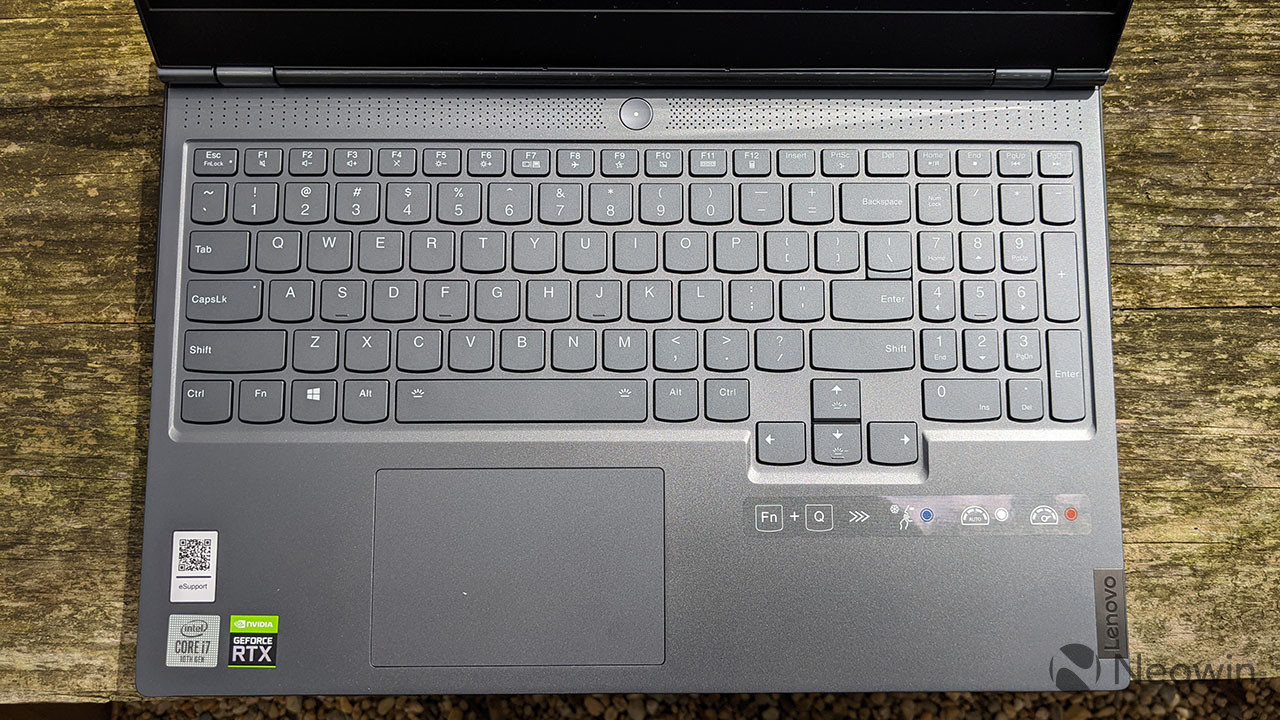
On to the keyboard itself, I find it to be inconsistent. Occasionally it double-types keys, or it can even skip over a keystroke to double-type. I find myself making more corrections than normal with this keyboard. Obviously, it's meant to be more sensitive, since it's to be used for gaming, but one of my favorite things about Legion is the ability to use it for work and play. I find this to be a bit hard to use for work.

My complaints about the trackpad are exactly the opposite. It uses Microsoft Precision drivers, so it's responsive and supports proper gestures, which is great for work. What it's not great for is gaming, because it's clickable. The Legion Y740 didn't have a clickable trackpad, and it has a pair of physical buttons, and that's definitely the way to go for gaming.
The reason is because if you're controlling something in a game with the trackpad, you don't want to accidentally click on it. Of course, this isn't an issue if you use a gaming controller or a mouse.
Performance and battery life
The Legion 7i that Lenovo sent me includes an Intel Core i7-10750H processor, an Nvidia GeForce RTX 2080 Super, 16GB RAM, and a 2TB SSD. Frankly, this configuration is pretty great.
Starting with the CPU, the Core i7-10750H is a 45W hexa-core CPU with 12 threads. You can have it configured with up to a Core i9 if you want, and the i9 will even be unlocked for overclocking, as this PC is not. For the GPU, the RTX 2080 Super is the best from Nvidia, supporting things like real-time ray tracing and deep learning super sampling (DLSS).
Personally, I think a nice cherry on top is the 2TB SSD. A lot of gaming PCs that I review have maybe a 512GB SSD and then a big HDD, and you'd store a lot of games on the HDD because it's got the space. But an SSD is much faster, so having a nice and spacious SSD makes this thing feel so good to use.

Battery life was pretty solid, considering all of the power under the hood. I like to say that you can choose between power and battery life, which is true, but this machine gives you a bit extra for not offering a 4K display. I was able to get five hours of work out of it, if not even a bit more. I didn't try gaming on the battery because I'd prefer not to. You get better performance when it's plugged in, and I don't want to risk it dying.
For benchmarks, I used PCMark 8, PCMark 10, 3DMark, and VRMark.
| Legion 7i Core i7-10750H, RTX 2080 Super |
Legion 5i Core i7-10750H, RTX 2060 |
Legion Y740 Core i7-8750H, RTX 2070 |
|
|---|---|---|---|
| PCMark 8: Home | 4,419 | 4,438 | 4,776 |
| PCMark 8: Creative | 4,185 | 4,106 | 5,804 |
| PCMark 8: Work | 4,291 | 4,317 | 4,122 |
| PCMark 10 | 4,980 | 4,898 | 5,623 |
| 3DMark: Time Spy | 7,862 | 6,002 | |
| VRMark: Orange | 7,978 | 7,873 | |
| VRMark: Cyan | 7,795 | 5,647 | |
| VRMark: Blue | 2,582 | 1,849 |
The difference between the Legion 5i and 7i are pretty clear, since they both have the same CPU and vary on some GPU-focused tasks. As for why the Legion Y740 does so well when compared to the Legion 7i, I frankly have no idea.
Conclusion
Of course, part of it is because Lenovo sent me such a great configuration, but this is a really good gaming laptop. It has a lot of power, and it has a very roomy SSD.
If it wasn't for the keyboard and trackpad issues, it just might be close to perfect. The keyboard could just be a bad unit or something, but the clickable trackpad is just the way it is, and it's the way it was on the Legion 5i as well. Also, it would be nice to have Windows Hello.

Aside from the performance and the SSD, one thing I really appreciated was Thunderbolt 3. Since I use so many laptops, I'm almost always working with a Thunderbolt 3 dock, so I can just connect my two 4K monitors and work from the laptop that I'm reviewing. Usually with a gaming laptop, I have to make some compromises because gaming laptops don't have Thunderbolt 3, or multiple USB Type-C ports.
It also weighs in at under five pounds, it's stylish, and it has some premium Dolby Atmos audio quality. It does blur the line fairly well between work and play, with a clickable trackpad for work and a keyboard that's just a bit too responsive for play. Personally, I don't mind using an Xbox controller anyway.
Here's the really good news. While I priced this out on Lenovo.com for $3,049, Lenovo told me that you can get it on Costco for $2,299.99. You can find it here.

Gallery: Lenovo Legion 7i review
September 19, 2020 at 11:00PM
https://ift.tt/3cf3rxJ
Lenovo Legion 7i review: Core i7-10750H, RTX 2080 SUPER, and a 240Hz screen - Neowin
https://ift.tt/2ZUAnWs
Lenovo
No comments:
Post a Comment