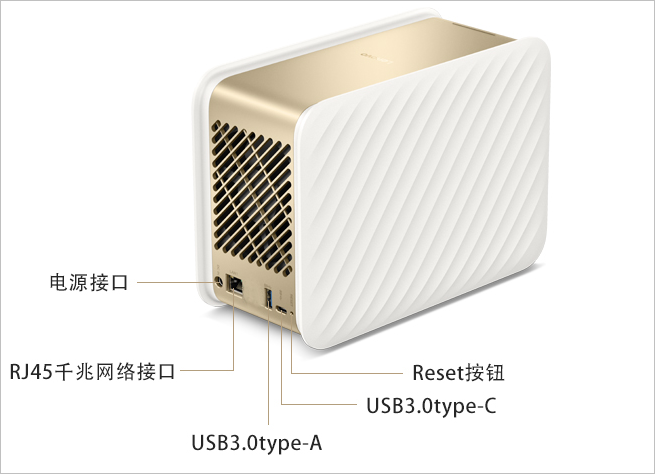Detachable computers—essentially machines that can be used as Windows tablets but which are designed so you can snap on a keyboard and use them as a traditional laptop—are making a resurgence. Microsoft set the formula with its Surface Pro line, now up to the Surface Pro 7, and other makers seem to be putting more of a focus on such machines.
One of the most impressive of these is Lenovo's new ThinkPad X12 Detachable, essentially a 12-inch tablet that comes with a keyboard that snaps on the bottom and a pen (stylus) you can store in a strap located on the side of the keyboard.
Measuring 0.34 by 11.15 by 8.0 inches (HWD) and weighing 1.67 pounds as a tablet and 2.4 pounds with the keyboard and stylus CHECK, it is a very portable machine, easy to take with you. For comparison, the Surface Pro 7 measures 0.33 by 11.5 by 7.9 inches (HWD) and weighs almost the same.
There are a couple of reasons you might want to choose a detachable over a more traditional notebook computer. One is the ease of transportability. Detachables often are thinner and lighter than most laptops; and that alone makes them attractive to people who travel a lot, as I used to do pre-pandemic. For executives, we're now seeing some enterprise machines, such as the ThinkPad X1 Nano and the HP Elite Dragonfly, that offer other very lightweight alternatives, but the X12 Detachable is still quite easy to carry.
The other reason, of course, is to use it at least part of the time as a tablet, without a keyboard. Almost every enterprise laptop maker offers convertibles, where the keyboard flips over to use it as a tablet. Such machines are almost always heavier. Those who use the stylus pen for drawing or annotating find the tablet option indispensable.
In the US, the X12 Detachable comes with the Lenovo Digital pen, which offers 4,096 levels of pressure; and seemed to work quite well in applications such as Photoshop and Acrobat. An optional $59 Precision Pen adds tilt detection, an additional configurable button, and the ability to attach magnetically to the tablet itself (as opposed to being held in place by a strap on the keyboard.) The screen isn’t quite as high-resolution as that on the Surface, although that didn’t get in my way (of course, I’m no artist), and the X12 Detachable seemed to work well with the stylus.
Another big category of tablet use is for things such as reading newspapers, magazines, and books; or for watching videos. Here, the X12 Detachable—like all Windows-based detachables—fails in my eyes. This isn't a hardware issue. The problem is that the Windows ecosystem never got the kind of tablet or mobile applications that the Apple and Android ecosystems have. The Windows Store seems to have more misleading or frivolous apps than legitimate or useful ones. So instead of dedicated applications for things like The New York Times, The Wall Street Journal, or even Amazon Kindle you have to access publications via websites. Netflix and Amazon Prime Video have apps, although not as advanced as those in other platforms. The web works of course, but the experience isn't quite the same, and that doesn’t help for offline reading. Even the tablet itself at 1.7 pounds, it's not as light as an iPad (1 pound for the 10-inch Air to 1.5 pounds for the 12.9-inch iPad Pro) or most Android tablets, so it isn't as easy to carry around.
On its own merits, as a lightweight machine that you can easily use as a tablet for drawing and presentations, the X12 Detachable has plenty of strengths. The 12-inch, 1920-by-1,280 pixel display in a 3:2 configuration is very good, though not quite as dense as the 12.3-inch, 2,736-by-1,824-pixel display on the Surface Pro 7. It can reach up to 400 nits of brightness, and has Gorilla Glass for increased durability. And as I said the stylus worked quite well.
 X12 Detachable with Keyboard
X12 Detachable with Keyboard
One area where it beats the Surface Pro in my book is the keyboard. With nearly full-size keys, the familiar red TrackPoint pointing stick in the center, and a decent size touchpad, it feels good to type on, and it was more comfortable to use in my lap. It’s not quite as good as the keyboards on traditional ThinkPads, but pretty good. One minor complaint: The magnets that attach the keyboard to the bottom of the machine aren't as strong as those on the Surface Pro, so if you try to lift the machine by the tablet, it sometimes falls off. This can be annoying.
As with a lot of detachables, a kickstand on the back of the machine lets you adjust the angle of the display, and this worked well, but getting the angle right for video conferencing was a bit difficult.
The performance was also quite good. The unit I tested is based on an Intel Corei5-1130G7 processor (Tiger Lake-U), a four-core eight-thread processor with a base speed of 1.2 GHz and a maximum turbo of 4.0 GHz, with 16GB of memory and a 512GB SSD. In general benchmarks, it scored just slightly slower than the X1 Nano with the i7-1160G7 Tiger Lake processor, but notably higher than the Surface Pro 7 with a Core i5-1035G4 Ice Lake processor. On my more specific business tests, it took 66 minutes to run a complex MatLab simulation, compared with 48 minutes for the X1 Nano and 86 minutes for the Surface Pro 7; and 48 minutes to run a complex Excel model, compared with 43 minutes for the X1 Nano and 53 minutes for the Surface Pro 7. These are excellent times, obviously helped by Tiger Lake.
I got over 11 hours in my battery run-down, close to what I saw with the Nano and the Surface Pro, so this is a machine that should last through a full day of normal work.
In these days of video conferencing, most laptops are adding features designed for it, and the X12 is no exception. But this is where I was most disappointed. The front-facing 5-megapixel video camera seemed a little dark to me, and the focus wasn’t crisp. I’m not sure why this wasn’t as good as the ones I’ve seen in other laptops in this category like the Surface Pro and the Nano, but I wanted better. In addition, there’s an 8-megapixel rear facing camera for taking pictures, something I don’t do much on a tablet. It has two 1-watt speakers, dual-array microphones, and software that supposedly enhances the audio quality, both for playback and for video conferencing. I thought the speakers and audio were fine, though nothing extraordinary.
Its supports Windows Hello for logging in, using an IR camera; and also has a match-on-sensor fingerprint reader for extra security. These work quite well. It includes a ThinkShutter physical camera privacy switch for the front-facing camera, which I also like.
As with a lot of smaller laptops these days, it has limited ports: One Thunderbolt 4, one USB 3.2 Type-C, and an audio jack. I tried it with a Thunderbolt 3 Dock to connect a pair of monitors. There’s supposed to be a new Thunderbolt 4 dock coming as well. And as usual these days, it supports Wi-Fi 6 and Bluetooth 5.1. Some models, though not the one I tested, support LTE WWAN.
Overall, I thought the X12 was a pretty nice machine, for those looking for a detachable. On the downside, the webcam could use some work and the screen isn’t as high-resolution as the one on the Surface Pro; but on the plus side it was quite fast and has the best keyboard I’ve seen on a machine in this category.
Get Our Best Stories!
Sign up for What's New Now to get our top stories delivered to your inbox every morning
This newsletter may contain advertising, deals, or affiliate links. Subscribing to a newsletter indicates your consent to our Terms of Use and Privacy Policy. You may unsubscribe from the newsletters at any time.
May 01, 2021 at 03:10AM
https://ift.tt/3nBpS5L
Living with the Lenovo ThinkPad X12 Detachable - PCMag
https://ift.tt/2ZUAnWs
Lenovo