This is not a review of the new Fedora-powered ThinkPad P53 which releases later this month. Rather, it’s a story about being spoiled by hardware. It’s a tale about giving a Linux distribution another chance. It’s a subtle admission that maybe, just maybe, we shouldn’t rule out corporate behemoths like Lenovo in our search for the perfect Linux laptop. This somewhat melodramatic introduction is meant to boil down to one bold statement: holy crap, the Fedora-powered ThinkPad P53 is amazing.

The Lenovo ThinkPad P53 with Fedora 32 pre-installed
Jason EvangelhoTo understand where I’m coming from, you need some quick backstory. Aside from a brief brush with the ThinkPad X1 Extreme, this is my first time using or even touching a ThinkPad in 15 years. Additionally, it’s only my second time running Fedora (I last checked in before the Fedora 29 release).
PURE FEDORA
I sure have a different impression of Fedora now! It’s so snappy and I’m digging the pure GNOME experience. That’s partially down to the advances the GNOME team has made with Mutter and an overall focus on performance and responsiveness.
Fedora feels right at home on the ThinkPad P53, much the same way that Pop!_OS feels great on a Lemur Pro or Oryx Pro.
(That being said, I miss Pop 20.04’s auto window tiling and built-in power management options.)
ABOVE: Check out the Fedora-powered P53, up close and personal!
Also, I’m starting to appreciate the DNF package manager and prefer it to APT. It may be a bit slower, but delta (incremental) package updates are great. Plus it's also more legible, more. . . human-readable. And I love how it automatically poises to install an app or command you entered via the command line (but don’t actually have installed).
That’s a beautiful, time-saving touch.
Why does the subheading say “pure” Fedora? If you’re worried Lenovo is going to contaminate this distro with proprietary stuff, let me dispel your anxiety: the Fedora image that Lenovo slaps on this machine is identical to a Fedora workstation image you'd download and install yourself. The only difference is the following three documents (below) that are placed in the home folder.
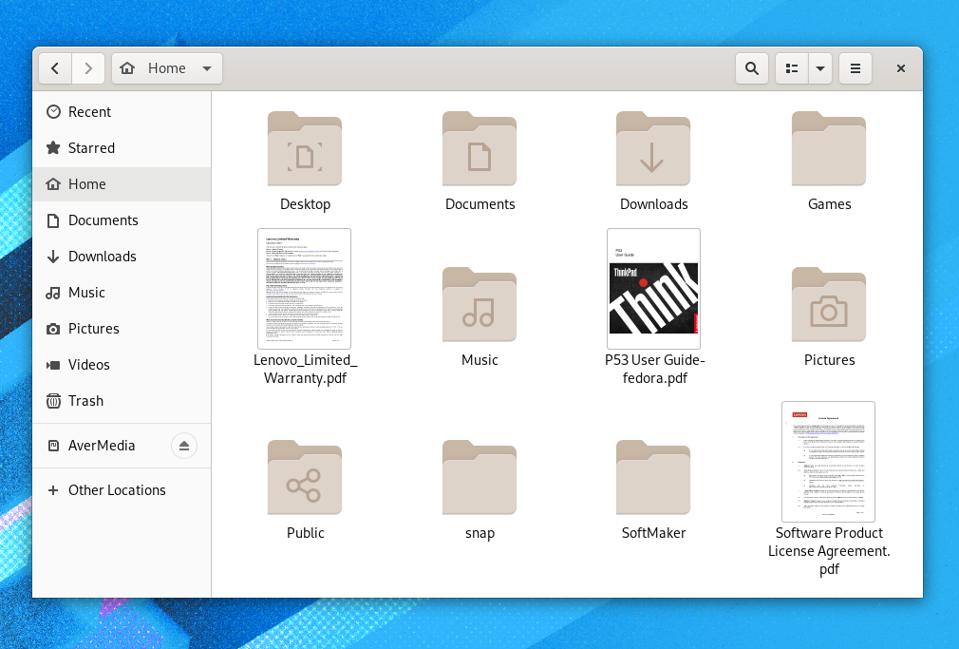
These 3 documents are all that Lenovo adds to the Fedora Workstation image
Jason EvangelhoLenovo’s Mark Pearson (who I interviewed about the company’s Linux initiative) wrote that P53 user guide and it’s quite useful!
I won’t drone on about Fedora, but I'm grateful to have given it another shot at being my daily driver, because I think it could be!
BEASTLY BEZELS
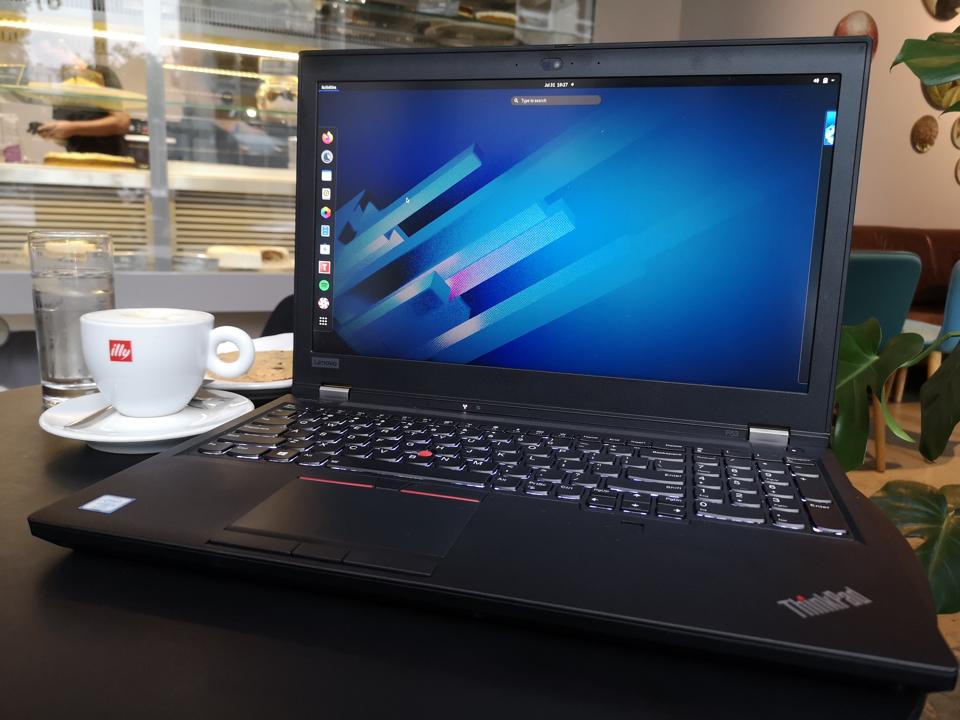
Large bezels or not, it fells me with pride just pulling the ThinkPad P53 out of my bag.
Jason EvangelhoLet’s focus on the hardware in the spotlight now. And lest you think I’ve lost my ability to be critical, I’ll open with this: the bezels on this beast look comically oversized for a laptop in 2020. I understand the P53 isn't a sexy ultrabook and isn’t trying to win any thinness awards. I also get that the thicker bezels reinforce the durability of the display panel. It’s still worth pointing out if you’re looking for more of a Dell XPS InfinityEdge aesthetic.
Regardless, I still feel a little swell of pride pulling it out of my bag and powering it up. Though if you’re flaunting it in public, you'll want to have a cleaning cloth handy. It's a serious fingerprint magnet.
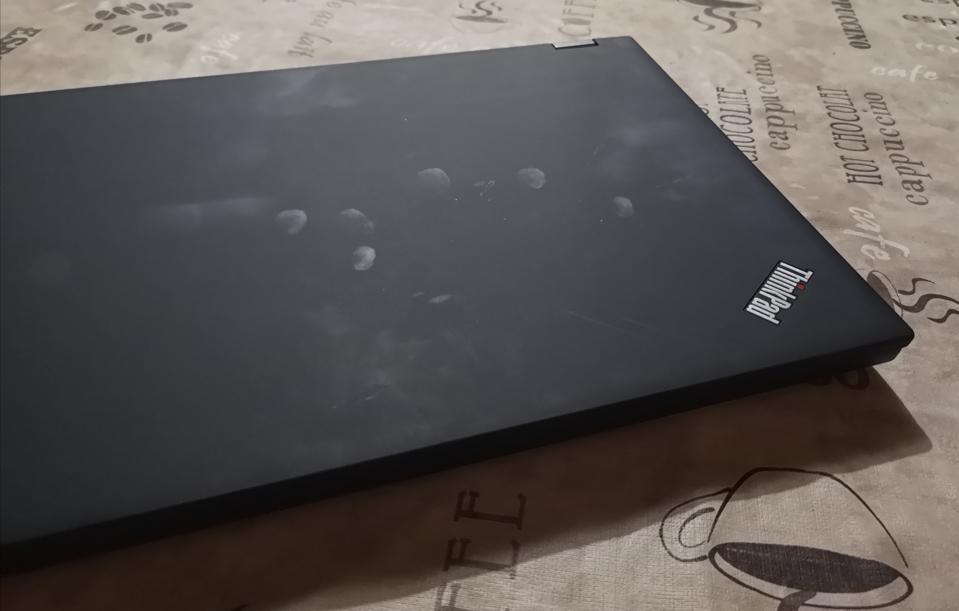
The ThinkPad P53 is a great machine, but maybe it's time for Lenovo to implement a more ... [+]
Jason EvangelhoOK, let’s get to the good stuff, beginning with the crucial hardware specs on my review unit.
- CPU: 8-core Intel Core i9-9880H with vPRO
- GPU: Nvidia Quadro RTX 4000 8GB
- Memory: 64GB DDR4 RAM at 2666 MHz
- Drive: 1TB WD PC SN720 NVMe SSD (Sequential read speeds up to 3,400 MB/s)
- Display: 15.6" 1080p IPS, anti-glare, 500 nits, Dolby Vision HDR
- Weight: About 5.51 pounds (2.5kg)
There’s no denying this laptop is a workhorse. And on the I/O side, I'm definitely not lacking connectivity:
- 2 x USB 3.1 Gen 1 (1 always on)
- 2 x USB 3.1 Gen 2 Type-C / Intel Thunderbolt 3 (DisplayPort, Data transfer)
- 1 x USB 3.1 Gen 1 Type-C (DisplayPort, Data transfer)
- 4-in-1 media card reader (MMC, SD, SDHC, SDXC)
- HDMI 2.0
- RJ45 Ethernet

My dog Slayer, looking for the ThinkPad P53's competition...
Jason EvangelhoI especially appreciate the placement of the power input, Ethernet port and display-capable USB-C ports. They’re in the back of the device where they belong; out of sight and out of my way.
Built Like A Tank
I love seeing technology march forward, and I adore ultrabooks like the System76 Lemur Pro that are light as a feather. In spite of that, let’s mark August 2020 as the month I began to appreciate — even prefer — laptops that are built to withstand abuse.
The keyboard deck on the ThinkPad P53 is so sturdy I’m confident I can beat the crap out of it for years (I literally punched it in the video above). And the hinges connecting the base to the display look and feel like they’ll last significantly longer than the flimsy ones I’m so accustomed to in this era of thin-and-light and disposable.

The display hinges on the ThinkPad P53 feel like they're built to last
Jason EvangelhoThe entire base of the P53 is built like a tank and you better believe the weight reflects that. Lenovo’s marketing blurbs insist you can use this thing in space, or in the Arctic, or in a sandstorm. While I couldn't test those conditions, I wasn't worried about taking it to the beach for a photo shoot,or YouTube recording session because it doesn't feel fragile.
I don’t need to walk on eggshells around it. And that’s a big deal to me.
Life Unplugged
With a 90Wh battery, rundown tests will take a little while. I don't have much to say on this front yet, but I can tell you that thanks to the monster 230W power adapter, it charges to 50% in a speedy 35 minutes.
Aside from a little screen flex, it's a stunning display and gets bright enough [500 nits on my model] to see clearly in direct sunlight, which is something my 5th generation Oryx Pro can't do.
Look, if you’ve followed my Linux journey for any length of time, you know that I love that Oryx Pro and I love System76. But this P53 wipes the floor with my existing daily driver.
Here’s a quick glimpse at some Blender results. I acknowledge that this is not a fair fight; it’s only meant to once again illustrate how this new ThinkPad is spoiling.
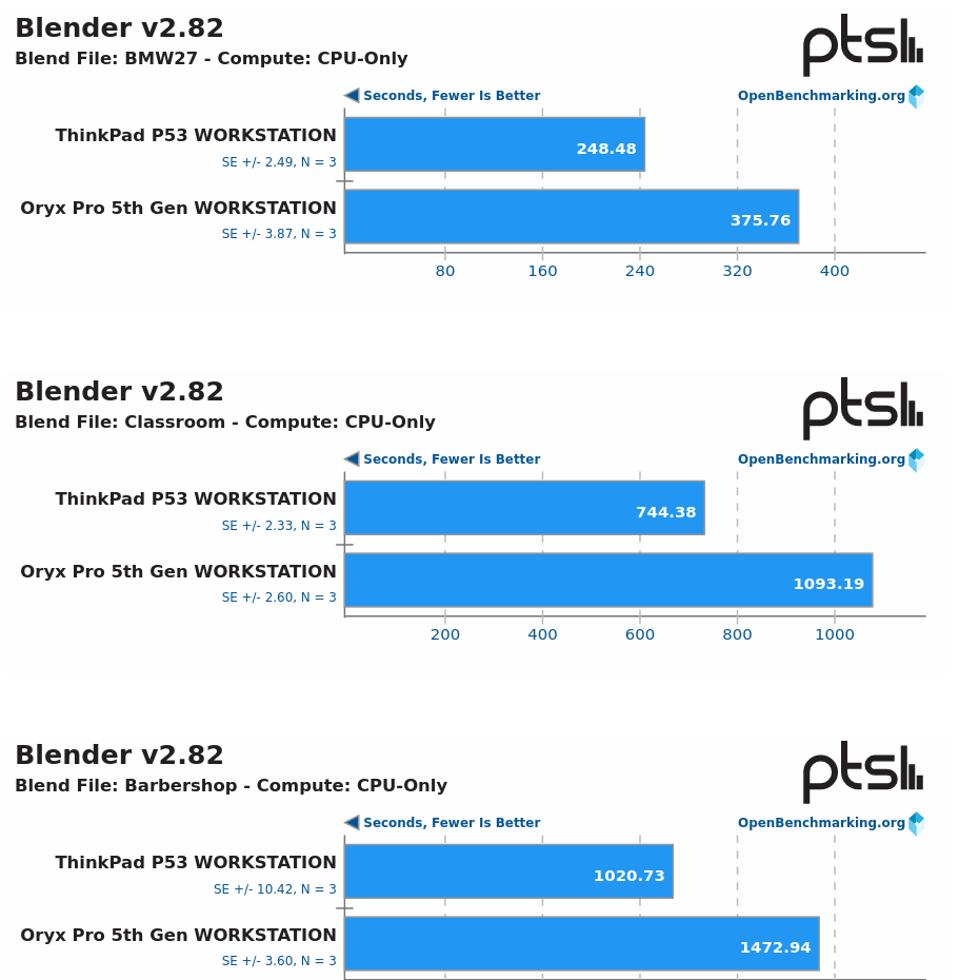
What a difference those extra 2 cores make... Blender CPU-Only test between thinkPad P53 and 5th Gen ... [+]
Jason EvangelhoSoon I’ll have 3-way comprehensive benchmarks of this ThinkPad P53 versus the new 8-core Oryx Pro versus the Tuxedo Book XA15 which boasts a monster, desktop-class 16-core AMD Ryzen 3950X.
Anyway, it's not just the performance that's spoiling me.
FINGERPRINTS (SENSORS NOT SMUDGES)
By now you may be asking yourself “what’s the big deal? Can’t I just buy a ThinkPad and install Linux on it myself?” Yep, you absolutely can. But the importance of Lenovo putting its considerable weight and resources behind this Linux push cannot be understated.
The company is working hard to treat Linux a first-class citizen on its hardware. That involves developing a “Lenovo Vantage” style software suite for its Linux systems. It also involves working directly with groups like Synaptics on native Linux fingerprint sensor drivers.
Drivers which will go upstream and benefit more hardware, more Linux distributions; the entire Linux ecosystem.
So, the fingerprint sensor on this ThinkPad P53. . . I had no idea what I was missing and I can no longer live without this. In Fedora 32 everything from registering my fingerprints to logging in to verifying myself inside Terminal worked without a hitch.
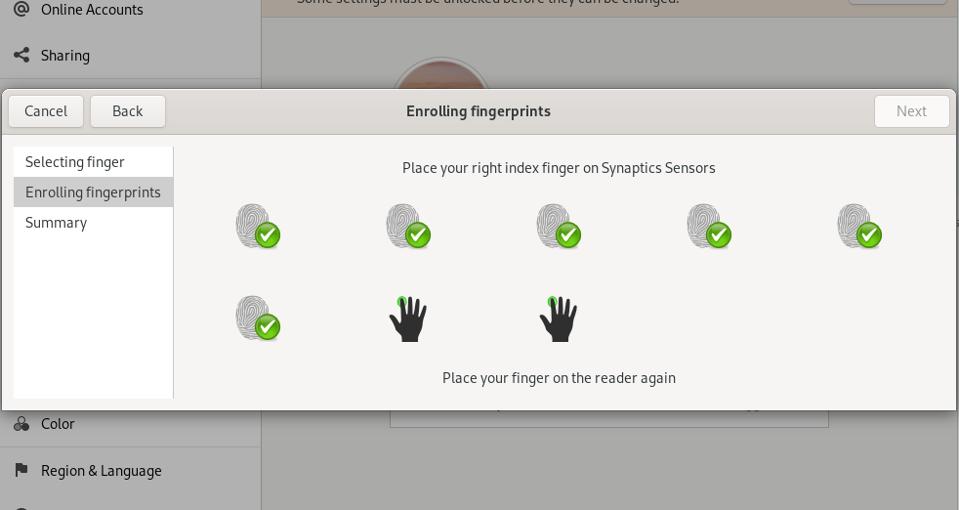
Fingerprint registration on Fedora 32 was a piece of cake, and using it as your credentials in ... [+]
Jason EvangelhoGPU COMPUTE ALL DAY, GAME ALL NIGHT
You're obviously not buying a ThinkPad with an Nvidia Quadro 4000 inside of it mainly for gaming, but when your work is complete and you're ready to play, you'll be happy to know the P53 can throw down with the best of them. here's a glimpse at the quality and framerates it's capable of. Dirt Rally 2.0 running on ULTRA at 1080p and kicking out more than 100 average FPS, and minimum framerate above 60FPS!
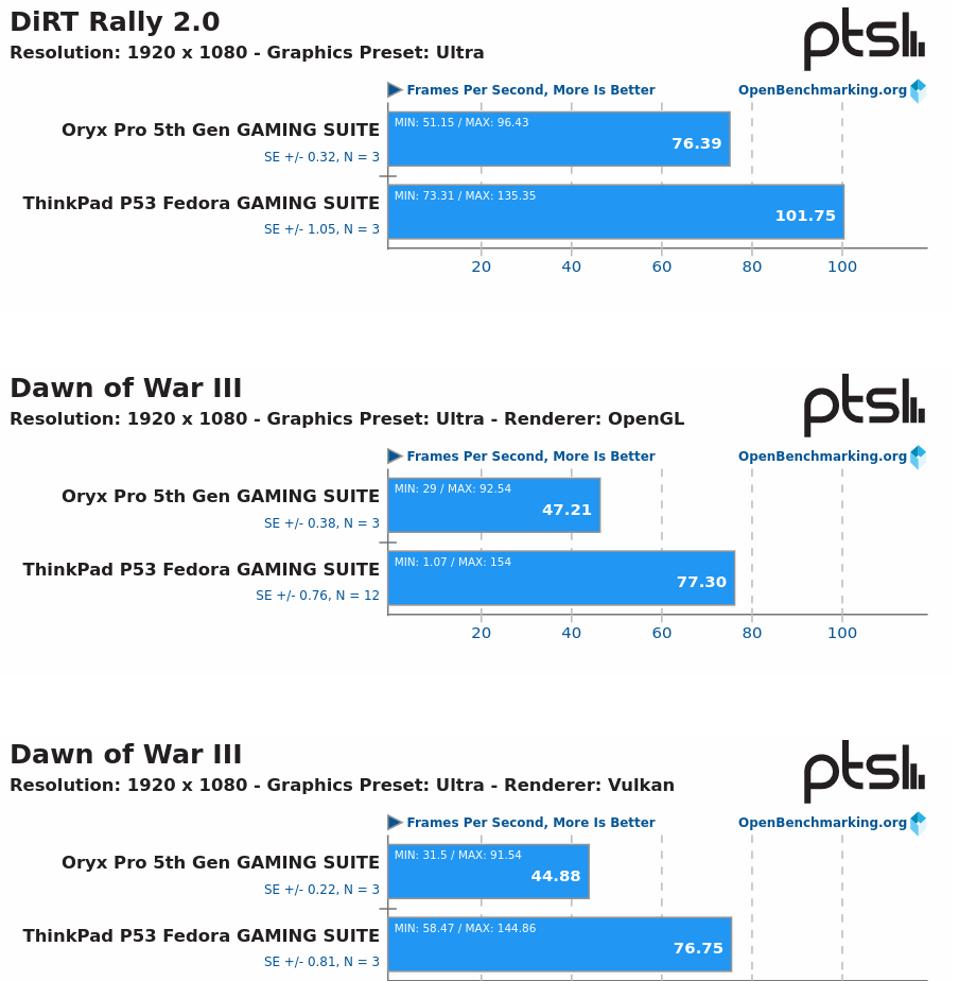
A couple quick gaming benchmarks on the ThinkPad P53 and Oryx Pro laptops
Jason EvangelhoAgain, this machine is spoiling me. My Oryx Pro and its RTX 2070 can't quite pull of this kind of gaming performance, and admittedly I was surprised to see 33% higher framerates with the Quadro 4000. It's great to know it can double as a perfectly capable gaming laptop after you're done with your professional workloads.
And fear not, I’ll be testing much more than gaming in the coming weeks, including machine learning, virtualization and workloads that are applicable to this class of machine.
WRAPPING IT UP
I should wrap this up, though certainly not because I’m tired of typing on this P53. I’ll close with this: as a gamer, a content creator, a video producer, the ThinkPad P53 is almost too much machine for me. Almost.
It feels somewhat future-proof, but more than that it feels exciting to power up and use. We are all crouched at the starting line, eagerly awaiting Lenovo’s workstation marathon with RHEL, Fedora and Ubuntu.
Based on my early impressions, this one hell of great jump off the starting block.
The trio of Fedora-powered ThinkPads are slated to launch by August 31, 2020. Lenovo’s entire workstation lineup with RHEL and Ubuntu will follow shortly after.
The Link LonkAugust 11, 2020 at 02:22AM
https://ift.tt/30HGFdC
Lenovo’s New ThinkPad P53 Is Everything I Want In A Linux Laptop - Forbes
https://ift.tt/2ZUAnWs
Lenovo
No comments:
Post a Comment